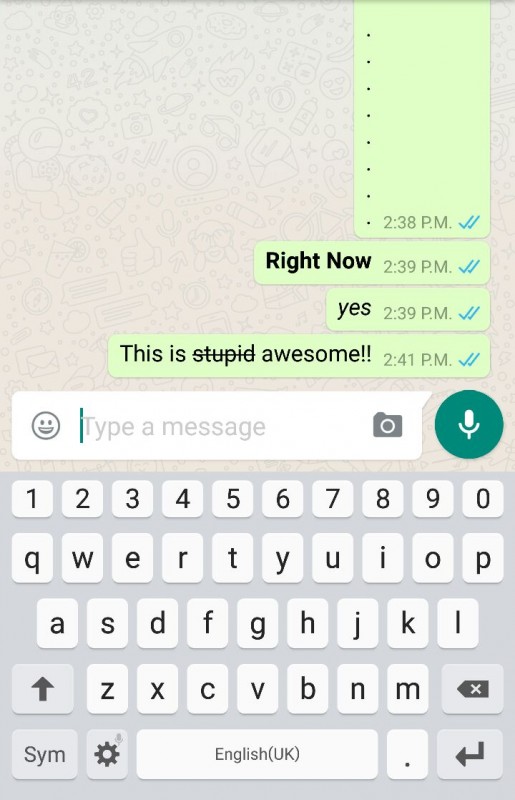Recently, Whatsapp launched its desktop app through which users can do many new things. But it seems the users are not fully aware about these new features which is the reason for them niot using it completely. Following are few of these tips that you are not aware about Whatsapp.
1. Bold, italics, strike-through
Just add (*) at the start and end of the word to make it appear bold while adding (~) strike the word. At the start and end of a word, just add (_) to make it italic.
2. Change an unsuspecting friend’s profile picture to a monkey
Copy your friend’s number from contacts and take the monkey image. Click (+) and paste the image to the Whatsapp profile picture of your friend. It will change in to a monkey image.
3. No more Blue ticks
Open settings and then go to ‘account’ and then ‘privacy’. Now just uncheck the ‘read receipts’. But, there is also a problem with this trick, that you will remain unaware whether others have read your messages or not.
4. Tricking the Blue tick
After receiving a message, change the configuration to ‘airplane mode’ by entering phone settings. The sender won’t be able to view blue ticks when you open the message and it will only be visible to him when you again open Whatsapp.
5. You can also save your chat history
Open the settings and then move to chat and ‘chat backup’. Now organize your chat settings to weekly or monthly for ‘backup frequency’. Option of ‘include videos’ can also be opened.
6. Send a giant heart
Many users know this trick but it’s better to give an idea. Type the ‘heart emoji’ and send this emoji without adding anything with it.
7. You can also transfer videos between your phone and computer
Create a group and then delete them after adding a friend. Now open WhatsApp web and scan the QR code to login. Use WhatsApp group to send your desired media to your computer. You will find media after opening the chat on computer.
8. Customise your notifications rings for different chats
Go on your desired chat and tap on the name and enable the option of ‘custom notifications’. Now choose your favorite ringtone.
9. See someone’s ‘last seen’ while hiding yours
Delete a person from your contact list after sending him a message. The app will still show the chat. Got to setting, account and setting and change the preferences of the ‘last seen’.
10. Change your Whatsapp wallpaper
Changing a wallpaper is quite easy. Change the image of wallpaper by going to settings, chats and wallpaper.