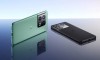Millions of people use USB Drives to keep their data and files to approach any time after connected with PCs and laptops. The users often face situation when they accidently loss their data or may damage their USB Drive. The users can restore data and deleted files from their USB Drives using various methods. Some efficient methods to retrieve data from USBs are given below.
Using the Command Prompt
1. Connect the USB flash drive to your computer.
2. Type cmd in the start menu search bar. A black window with some text written in white will open.
3. Type chkdsk X: /f in the Command Prompt window and press Enter. Replace ‘X’ with the letter assigned to your USB flash drive.
4. After completing the process, type ATTRIB -H -R -S /S /D X:*.* and hit enter. Don’t forget to replace ‘X’ with the letter assigned to your USB flash drive.
5. Wait for the process to complete. It might take a few minutes.
After completing this method successfully, all deleted files will be restored on a newly created folder on your USB drive.
Using the ‘Restore Previous Version’ Feature
1. Connect the USB flash drive to your computer.
2. Go to ‘My PC’ by typing it in the start menu’s search bar.
3. Right-click on your USB flash drive and select ‘Properties.’
4. Go to the ‘Previous Versions’ tab. You will see a list of recovery options.
5. Select the previous version and hit ‘Restore.’
If there are no previous versions. The feature was most likely disabled, and you cannot use it.
TogetherShare Data Recovery Software
TogetherShare Data Recovery is free data recovery software available on the internet. It is the effective software for USB Data Recovery; the data recovery software is available for both Windows and Mac users.
After completing installation process, follow these steps to recover your data.
1. Run the software and choose the USB flash drive.
2. Select the scan button to scan the flash drive for all the deleted files.
3. After completion of scanning process, preview and recover the lost data.