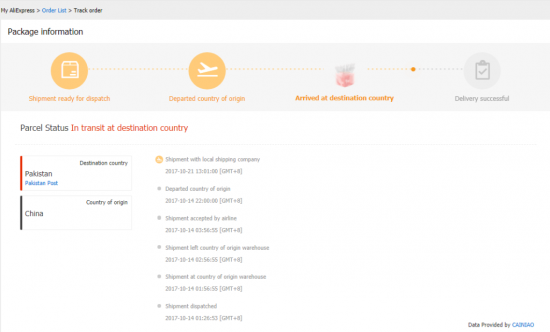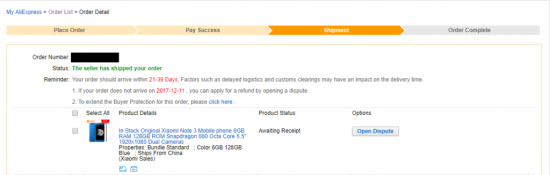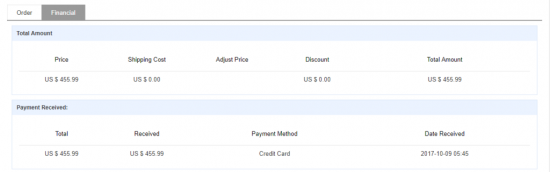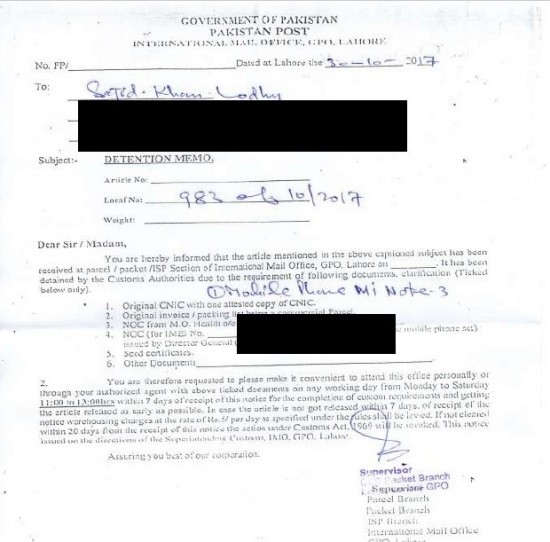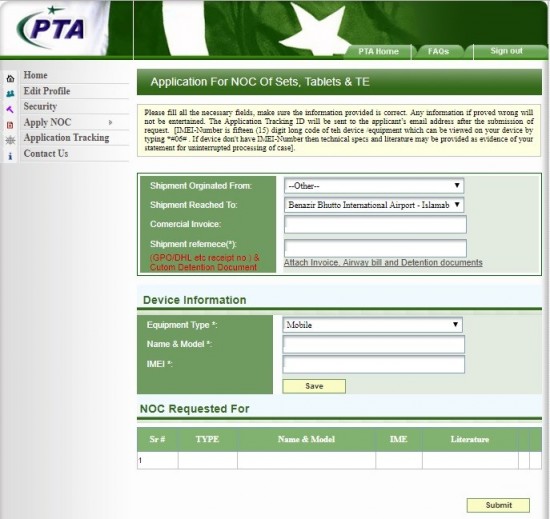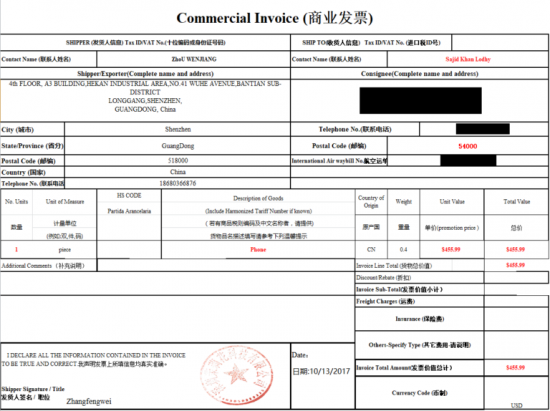Import of smart phone from china to Pakistan is easy but this process can take time. You need to know the steps, which you will have to follow to get the smart phone of your choice, which will be delivered to your home.
1. Make the decision to buy the preferred phone.
2. You need to choose the website or online store from where you want to buy the smart phone.
3. Use preferred method of payment to buy the smart phone.
4. Get the shipping details, tracking number and also the airway bill from seller.
5. When phone reaches Pakistan, track it.
6. You should contact with post office or let the staff of post office to touch with you.
7. You should obtain personal NOC from PTA.
8. You should get cleared your phone from Customs at GPO
9. You will have to pay the custom duties and similar charges to postman.
10. Receive your phone and enjoy it.
Detailed Procedure
When you buy the new mobile phone, you check the details of the mobile phones and other information regarding selling of the smart phone to the reliable sellers. Then you place the order to the seller online. You need to check the price of the handset and its other specifications. When you place the order to the seller, they ship the smart phone and it takes few days to reach to Pakistan and after that it is provided in the concerned post office. The seller also share shipment details online and also and check the shipment tracking in Pakistan.
When this package is reached in your city, you can get the IMEI numbers of the mobile phone to get the NOC from PTA. The standard procedure is that they send you a letter, which is called Customs Detention Letter to you and ask you to get the NOC from PTA. The letter has the IMEI number, which is written for your NOC application to PTA and GPO will issue local shipment or article number for you so that you can track it locally. This number is also provided in the letter and it is required for NOC application.
Get PTA NOC
There will be people outside the GPO, who ask you to fill in the application forms for NOC. It is suggested for your convenience that you go to PTA website and create the account and apply for personal NOC for yourself. You will have to provide the following documents so that you can apply online:
- Invoice for your Phone: You need to add the purchase receipt, bill or any other document. If you buy it online, you can use billing details of the order, screenshot, as invoice for application. You need to use screenshots, which is given in this guide.
- Tracking Number: The site or the seller will give this tracking number, from where you buy the smart phone.
- Airway Bill: It will also add with same tracking number. You can get it from store, website or seller, from where you buy the smart phone and they will send it via email.
- Scanned Copy of Custom Detention Letter: the customs detention letter is sent to you and you can also get it from GPO.
- IMEI Number of Phone: The IMEI number is written in the Customs Detention Letter.
- Local Tracking Number: local tracking number is issued by GPO and it is also written in Customs Detention Letter.
- Scanned copy of your CNIC
Tracking of PTA Application
When you apply for grant of NOC from PTA, you will get the tracking number of application and it will help you to track the application. PTA starts the process of the personal NOC application on same working day within 3 to 4 hours. If some documents are missing, then they will reject your application. But you can reapply after attaching the missing documents with the new application. You can send all of the documents in single PDF file.
Final Process
PTA process the application for NOC in 4 days and after receiving the NOC, you need to take it with you to GPO with Customs Detention Letter and go to Customs Department in GPO. They will charge the sales tax, regulatory duty, customs and other charges and Pakistan post charges.