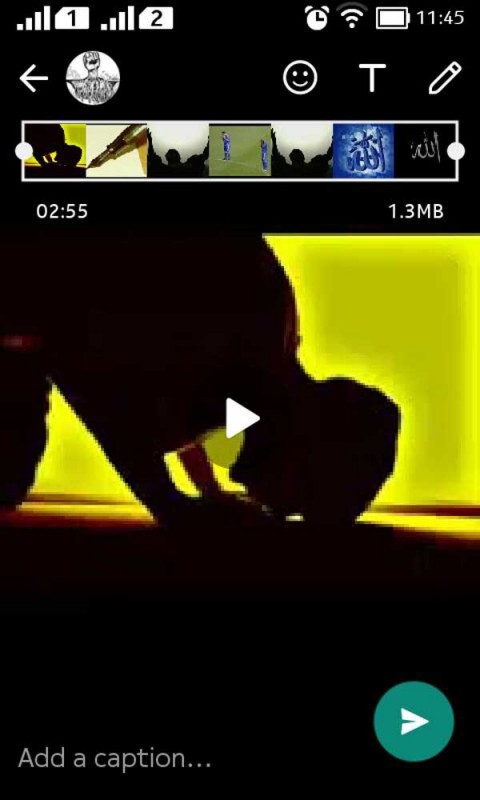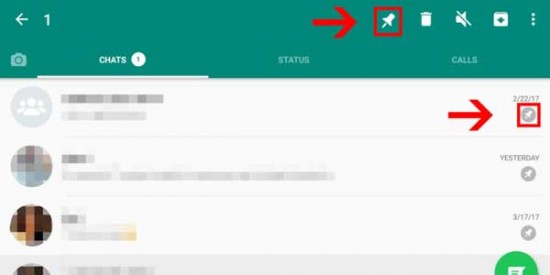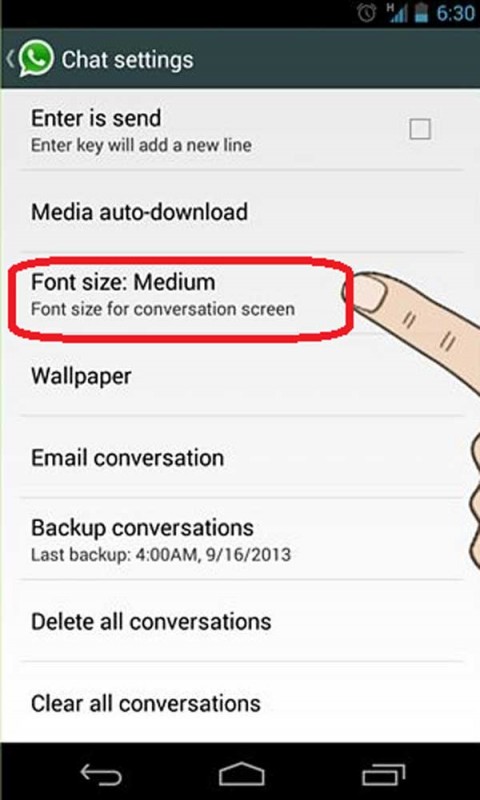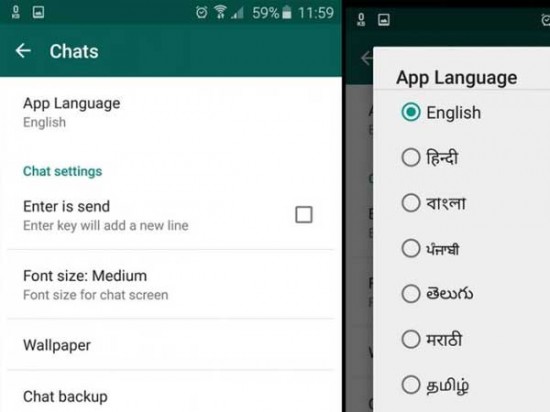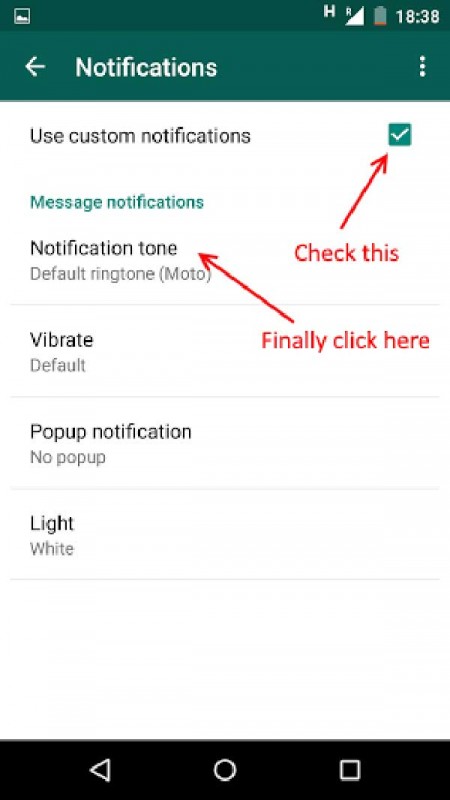WhatsApp has become the most important part in the life of internet users and this social media application has become so much effective and useful that the number of users is increasing consistently with every passing day. Now WhatsApp has introduced the 7 new features, which can be useful for them.
1. Making Jeffs and Video Editing
The use of jeffs is increasing more and more for sending the message on the internet so WhatsApp has introduced a new feature on it. Now you can do editing in the video with it and change them into the jeffs so it is necessary to save the video in the mobile. When you send the video to anyone, the options of editing are also appeared. When you fix the length of video or duration of video to 6 seconds, then the option of jeffs will be appeared before you and you can use to make the jeffs. You can make the jeffs having the duration of 6 seconds anywhere in the video. You can also write on the video and can also include the emogenes.
2. Editing in the Pictures
WhatsApp have also introduced the option of very important editing. You can edit the pictures while you send them. You can use this option to write something on it, can cut and move on all four sides and you can also add emogenes in it. You can also use other options of editing to make your message effective.
3. Pin the Chats
Sometimes you receive so many messages that you feel difficulty to look for the important chats. WhatsApp has solved this issue and it has introduced the option to pin the chats. Now you can bring the important chats up and the unnecessary chats low down.
4. Change Format of Text
You can use this option to bold the text. You can also change the font or make it smaller or bigger.
5. Language
WhatsApp also provides you the facility of discussion in different languages.
6. Short Cut of Discussion
The person to whom you talk too much, you can make his short cut on the home screen. Now you will be easy and you will be saved to open the WhatsApp and avoid going on the chat.
7. Customization of Notifications
Through this feature, you can receive the notifications of the messages of the important persons. It is easy to activate this option. You can go in the custom notification and you can subscribe the notifications of the contacts of your choice.