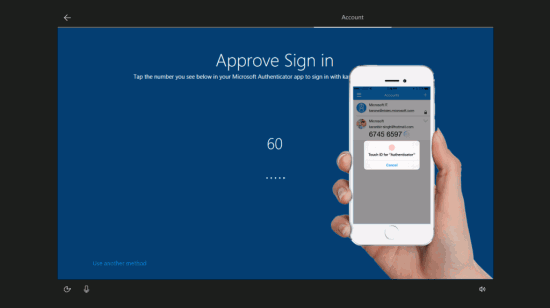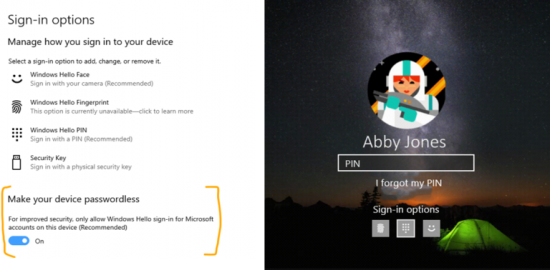The clients can find the latest updates for Windows 10 and Microsoft has offered the password free access to the accounts in its new smart phone. Windows 10 Preview All Accounts Password Free Logins.
Microsoft has released the new smart phone of Windows 10 Preview for fast ring and you can find this passwordless smart phone, when you log in all accounts.
The feature is enabled in Windows 10 by visiting in the Settings > Accounts > sign in option and setting to toggle to ‘On’ under the ‘Make your device passwordless’. You can enable the passwordless sign in by switching all Microsoft accounts on Windows 10 devices to Windows Hello face recognition, PIN code, fingerprint detection and physical security key. Microsoft has made sure that you get walkthrough by setting up on the next sign-in.
This feature is provided to small portion of insiders and new option may not show for everyone. Now it is provided to more devices next week and this is the fast ring if there are any bugs. You can also find some other changes on insider build and your Phone App got the update and it supports more surface smart phones. You can also find ‘Quick Event Create’ under calendar at taskbar and you can check all changes in detail.