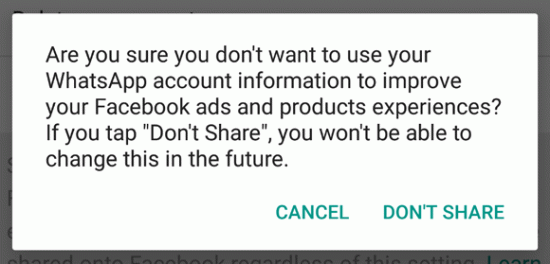Silicon Valley, The news relating to share the information from WhatsApp to facebook, created disturbance among the users with regard to their privacy. But there is any easy and peaceful solution of this issue.
The people, who want their information and details are not shared on the facebook, then they can open the WhatsApp on their phone. The users can find the Android Operating system in their smart phone and they can go on right hand side, in the action overflow button on the upper side(which is seen like three squared buttons and you can press it and select he setting option. If you are using the iPhone, then launch the WhatsApp and you will watch the option of setting on the lower part of the screen. After reaching in the settings, you will select the ‘Account’ and you will see two more option there on the screen.
While selecting the first option, you will give the permission to WhatsApp that it shares your details on the facebook and using the second option (do not share), it will not share these details on the facebook. At that time, the pop up button will also appear there and it will tell you that on selecting this option, you will not use this option anymore and you cannot make any change in it. You do not take care of it and press the ‘do not share’ button and WhatsApp will now show this message again. You will also not be able to share the details of WhatsApp on the facebook. If you want to share your information on facebook, then you will have to install WhatsApp once against and you can use this option.