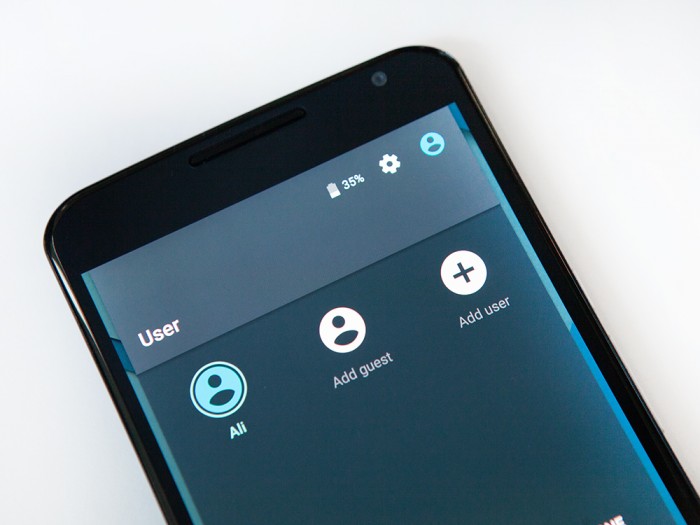The smart phone are going to be introduced with the Android 5.0 Lollipop and this stunning offer will be provided in the Nexus series and on all other coming smart phones.
All New Material Design:
Google has designed new language, which is called ‘Material Design’ and it is complete change on the Android version & it will be different for some people. You can check the material design in realistic, gorgeous and colorful. You can check the shadows and animations, which is on overhaul. You can find the KitKat smooth and cool and use it on the Android Lollipop.
Improvements to Notifications:
Google has provided latest and fresh lock screen notifications to that the customers can get the Whatsup message or text and the customers can watch this text and they do not need to open the phone. All these notifications are provided to the customers due to their importance. In this way, if you receive any email from your boss, then it will be displayed first rather than any game request being sent by your friend. The users will find this feature as the Dashclock app.
In this features, the customers will find the new heads-up notifications. The customers got the notifications and it was appeared on the new app window and displayed in your working style. The users can find this notification in smaller option and it is also appeared at the top of screen & you can find it more easily.
In this package, the priority mode has also be provided to the users and they can allow some of the apps for giving new notifications and the users can block all other apps. On the expiry of the priority mode, the users can set the time and the users can turn it off to end the missing calls and messages. The users can make the schedule to kick the apps off in the set time period regularly and the users will also find the silent mode and they can shut off the notifications along with alarm.
Guest Mode and Screen Pinning:
In the new Android in the smart phone, the guest mode and the screen pinning is also provided to the users. With the installation of guest mode, the users can find the guest mode switching of the disposable user account and they do not have the access to the app data. The users can easily delete the guest data from the Android of the smart phones.
The users can also find the new and latest multitasking overviews through the screen pinning to get the ‘pin’ apps for the people and for the kids. The users can handover the smart phone to the children and they can use the password so that they can go out of the specified game or app.
Overview:
The users will find the changed and updated multitasking layout, which is known as overview. The users will be provided with the card layout with various other apps and these are wonderful with the support of multiple instances of tasks provided in the single app. When the users use the email, then their inbox is accessible from the overview with separate card with the composition of the new email.
New Security Features:
Now the existing features have been improved by Google and some latest features are introduced with the Android security. The facial recognition works in different manner and it can enhance the security of the smart phone. This feature of Google android can make the smart phone trusted devices. When you pair the device with Bluetooth, then it will remain unlock. You can find car stereo and NFC tag with it.
Other Features:
Google introduced the Android 5.0 Lollipop and there are huge number of improvements, which are made there. The features in the smart phone are less demanding than KitKat and the customers will fine the smart phone and tablet with low space in it. It is provided with the powerful battery, which ensures the improvement in battery life. Battery saver mode is also introduced in it and it can remove the unnecessary apps from it. It is also provided with the quick settings panel and it will help the user to remove the non-used settings. For this purpose, they do not forget the redesigned navigation key. You can use the Lollipop, which is a large stride being taken forward to make them users excited for the use of the Android.